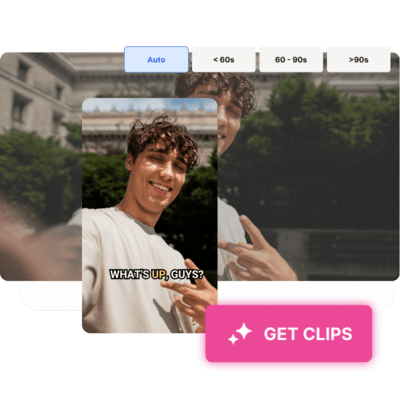
What is AI Clipping?
Processing Minutes are the dedicated time allowances that ClipGOAT provides for analyzing and enhancing your video content. Free plan users enjoy 100 minutes one time, so that you can use and play around with our features. But if you're a paid user, you'll get 600 minutes of processing time every month, and you will be able to upload multiple long videos, such as webinars, or podcasts. This feature ensures you have the necessary resources to optimize your videos efficiently, helping you create high-quality content without the hassle.
Explore More Features

AI Auto Reframing
Never manually crop again, let ClipGOAT do the work for you
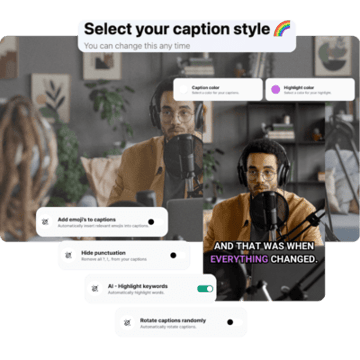
Auto Generated Captions
The best looking captions for your videos, generated automatically

AI Generated Hashtags
Unlock Unlimited Creativity with ClipGOAT Processing Minutes
Ready to try ClipGOAT?
Start using our tool today and see the difference it makes.
Get Started for FREE!