AI Auto Reframing
Never manually crop again, let ClipGOAT do the work for you
Get Started for FREE
What is AI Auto Reframing?
Say goodbye to the hassle of manually cropping your favourite YouTube moments for vertical platforms. With ClipGOAT's advanced AI tech, the subject in your clips is automatically detected and perfectly centered, guaranteeing seamless vertical reframing for all your social media needs. Whether you're creating content for Reels, TikTok, or Stories, ClipGOAT ensures that your videos look professional and engaging every time. Enjoy the convenience and precision of ClipGOAT, and focus on what you love: creating amazing content.
Explore More Features
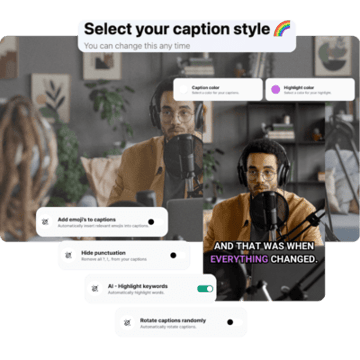
Auto Generated Captions
The best looking captions for your videos, generated automatically
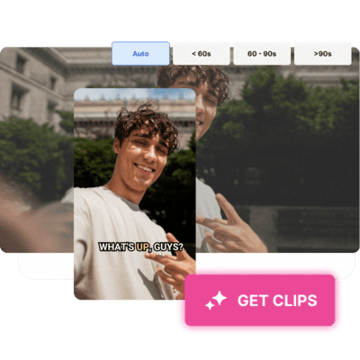
AI Clipping
Unlock Unlimited Creativity with ClipGOAT Processing Minutes

AI Generated Hashtags
Unlock Unlimited Creativity with ClipGOAT Processing Minutes
Ready to try ClipGOAT?
Start using our tool today and see the difference it makes.
Get Started for FREE!