Auto Generated Captions
The best looking captions for your videos, generated automatically
Get Started for FREE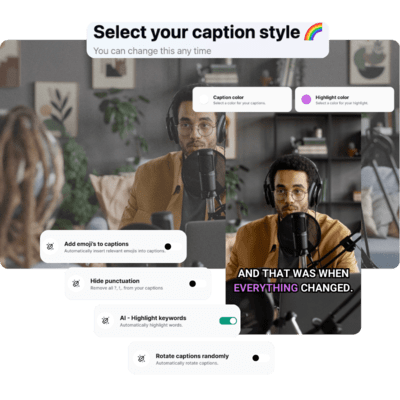
What is Auto Generated Captions?
Never struggle with manual captioning again. ClipGOAT's AI-powered caption generation creates beautiful, accurate captions for your videos automatically.
Our captions are designed to be visually appealing and easy to read, enhancing viewer engagement and accessibility. The system intelligently analyzes speech patterns and audio quality to ensure accurate transcription, even in challenging audio environments.
With customizable styling options, you can match captions to your brand's aesthetic while maintaining perfect readability across all platforms. Whether you're creating content for TikTok, Instagram Reels, or YouTube Shorts, our captions will help your videos stand out and reach a wider audience.
Explore More Features

AI Auto Reframing
Never manually crop again, let ClipGOAT do the work for you
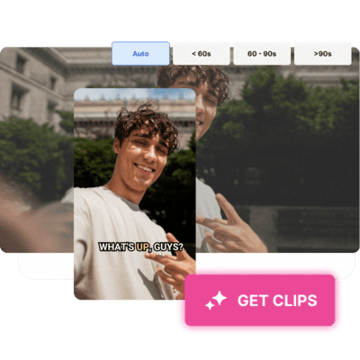
AI Clipping
Unlock Unlimited Creativity with ClipGOAT Processing Minutes

AI Generated Hashtags
Unlock Unlimited Creativity with ClipGOAT Processing Minutes
Ready to try ClipGOAT?
Start using our tool today and see the difference it makes.
Get Started for FREE!